Would you want to share your network's password with friends, maybe you like to connect your own new bought mobile phone, so need a password? Take it easy. Every computer stored all required information of WiFi network including password too when you connect it the first time.
Steps to Find Passwords of Connected WiFi Networks on Windows
1. Open the command prompt, press windows key and search for CMD.
2. Enter the following command, Replace your WiFi network name Instead of ForGeeky and hit the enter key.
netsh wlan show profile name="ForGeeky" key=clear
Remember: - If your WiFi network name contains any special characters or spaces, must enclose name within double quotes.
3. It will provide all an information about a network. Inside security settings, Key Content = Your Password.
This will work no matter even if you are offline. Beside finding current password, with same method you can find all WiFi networks password which you connected earliar.
Try Additional Networks Based commands Also:
1. To find all previous connected network names profiles
netsh wlan show profiles
2. To find all the available WiFi Networks within your range
netsh wlan show networks mode=bssid
3. To connect WiFi network
netsh wlan connect name="Network Name"
4.To Disconnect the connected network
netsh wlan disconnect
5. For further network related command help
netsh wlan help
CONCLUSION:
Many guys misuse of these commands they try it on victims computer to get a password. This hacking is illegal and we never encourage people for such activity.

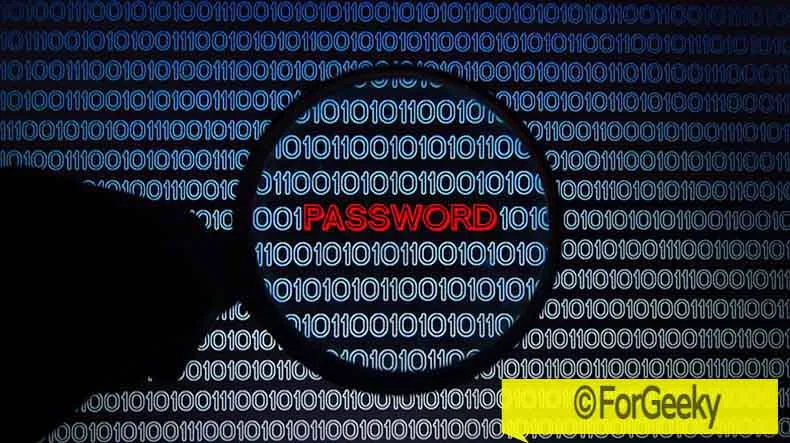




You have touched good quality points here. In whatever way continue writing.
ReplyDelete